[adinserter block=”4″]
Here are some quality adobe illustrator tutorials for beginners as of 2019. I hope you find these lessons helpful as I know I have.
Latest Adobe Illustrator Tutorials 2019

Visit this Source Here
Learn Adobe Illustrator in 30 Days Crash Course – FREE
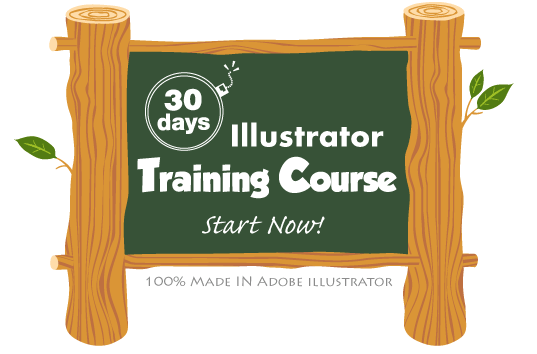
Visit this Source Here
Illustrator Tutorials From Adobe
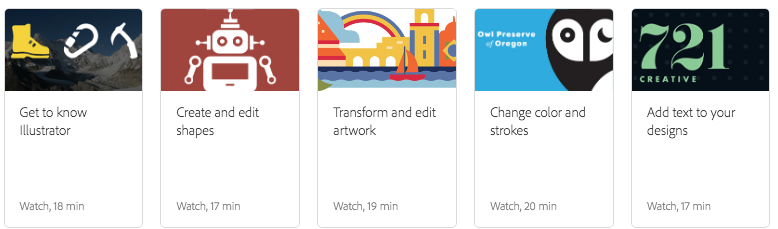
Visit this Source Here
13 beginner tips and tricks for adobe illustrator 2019
By tutvid
If you’re new to Illustrator, this video will be perfect for you! We’ll learn about some of the things that changed my design-life in Adobe Illustrator when I learned about them. This video covers live shapes, snap to point, the pathfinder, global colors, calligraphic brushes, and much more! Subscribe to the tutvid youtube channel here.
Adobe Illustrator CC 2019 for Beginners | Getting Started Tutorial | 3 Episode Series
Free Lesson for Beginners in Illustator. Can’t get more basic than this. We will cover from the start: How to create an artboard , how to copy an artboard, how to create text, how use to shortcuts , how to save as pdf or jpg, png and much more. Subscribe to the Tech & Design YouTube Channel.
Episode 1
Episode 2
Episode 3
Adobe Illustrator CC 2019 NEW FEATURES Tutorial
By Aaron Rutten
In this tutorial, I’ll walk you through how to use the new features in Adobe Illustrator CC 2019 by demonstrating with real-world design samples. Subscribe to the Aaron Rutten YouTube Channel Here.
Pathfinder or Shape Builder Tool | Illustrator CC Tutorial (MUST KNOW!)
By T&T Tutorials
In today’s step by step Adobe Illustrator tutorial you’ll see proof that there’s only 3 Pathfinder features that you need to know, because you won’t ever need other 7 and will be able to quickly use Shape builder tool instead. After this Illustrator tutorial you’ll understand in which cases it’s better to use Pathfinder or Shape builder tool and will be absolutely confident in your workflow when it will come to unite, cut, trim or divide. You’ll also see a lot of tips and tricks that will boost your creative skills. This Illustrator tutorial is for beginners and advanced. Subscribe to the T&T Tutorials YouTube Channel Here.
Adobe Illustrator CC Tutorial for Beginners – 2019
By Graph Desk
Learn Adobe Illustrator CC – Tutorial for Beginners (Part ?1). Learn the basic tools and techniques of Adobe Illustrator CC. Get to know the industry-standard vector graphics app that lets you create logos, icons, drawings, typography, and complex illustrations for any medium. Subscribe to the Graph Desk YouTube Channel Here.
Leave a Reply